Using MongoDB Grails Plugin
18 October 2015
This is a quick step-by-step tutorial on using Grails 2.4.4 with MongoDB Grails plugin for newbies like me in your Grails application.
- Pre-requisite : Grials 2.4.4, Groovy 2.4.4, MongoDB 3.0.7
- IDE : Intelij 3.0
- OS : Ubuntu 14.04
Install and set-up JAVA & Grails on an Ubuntu 14.04
You will need to setup Java and Grails on Ubuntu. This blog really documents it well.Install MongoDB
Intall MongoDB on your box. Here is the official documentation on how to do it and have the mongo service up and running.DB creation
-
To enter mongodb shell run the following command
This will connect you to running mongod instance.$mongo -
MongoDB Help:
To get list of commands type db.help() in mongodb client. This will give you list of commands as follows:
> db.help() DB methods: db.adminCommand(nameOrDocument) - switches to 'admin' db, and runs command [ just calls db.runCommand(...) ] db.auth(username, password) db.cloneDatabase(fromhost) db.commandHelp(name) returns the help for the command db.copyDatabase(fromdb, todb, fromhost) db.createCollection(name, { size : ..., capped : ..., max : ... } ) db.createUser(userDocument) db.currentOp() displays currently executing operations in the db db.dropDatabase() db.eval() - deprecated db.fsyncLock() flush data to disk and lock server for backups db.fsyncUnlock() unlocks server following a db.fsyncLock() db.getCollection(cname) same as db['cname'] or db.cname db.getCollectionInfos() db.getCollectionNames() db.getLastError() - just returns the err msg string db.getLastErrorObj() - return full status object db.getLogComponents() db.getMongo() get the server connection object db.getMongo().setSlaveOk() allow queries on a replication slave server db.getName() db.getPrevError() db.getProfilingLevel() - deprecated db.getProfilingStatus() - returns if profiling is on and slow threshold db.getReplicationInfo() db.getSiblingDB(name) get the db at the same server as this one db.getWriteConcern() - returns the write concern used for any operations on this db, inherited from server object if set db.hostInfo() get details about the server host db.isMaster() check replica primary status db.killOp(opid) kills the current operation in the db db.listCommands() lists all the db commands db.loadServerScripts() loads all the scripts in db.system.js db.logout() db.printCollectionStats() db.printReplicationInfo() db.printShardingStatus() db.printSlaveReplicationInfo() db.dropUser(username) db.repairDatabase() db.resetError() db.runCommand(cmdObj) run a database command. if cmdObj is a string, turns it into { cmdObj : 1 } db.serverStatus() db.setLogLevel(level,) db.setProfilingLevel(level, ) 0=off 1=slow 2=all db.setWriteConcern( ) - sets the write concern for writes to the db db.unsetWriteConcern( ) - unsets the write concern for writes to the db db.setVerboseShell(flag) display extra information in shell output db.shutdownServer() db.stats() db.version() current version of the server -
MongoDB Statistics:
To get stats about mongodb server type the command db.stats() in mongodb client. This will show the database name, number of collections and documents in the database.If you are unfamilar with what document and collection is, please refer the documention. Output of the command is shown below:
> db.stats() { "db" : "test", "collections" : 0, "objects" : 0, "avgObjSize" : 0, "dataSize" : 0, "storageSize" : 0, "numExtents" : 0, "indexes" : 0, "indexSize" : 0, "fileSize" : 0, "ok" : 1 } -
To check your current database use the command db
In mongodb default database is test. If you didn't create any database then collections will be stored in test database.>db test -
If you want to create a database with name
, then use DATABASE statement as follows:
To check your currently selected database use the command db>use University switched to db University>db University -
If you want to check your databases list, then use the command show dbs
>show dbs local 0.78125GB test 0.23012GB -
Your created database (University) is not present in list. To display database you need to insert atleast one document into it.
>db.Student.insert({"name":"Test Student"}) >show dbs local 0.78125GB University 0.23012GB test 0.23012GB
App creation
- Create grails app in intelij. Please find this documented here.
-
To get started with GORM for Mongo you need configure it as a dependency in BuildConfig.groovy:
If you plan to use MongoDB as your primary datastore then you need to remove the Hibernate plugin from the grails-app/conf/BuildConfig.groovy file by commenting out the hibernate line in the plugins blockplugins { compile ':mongodb:3.0.3' // or whatever is the latest vesrion }compile ':hibernate:3.6.10.12' -
As you can see the server is running on port 27017 (check mongod.log, I love this file.), but don't worry. The Mongodb plugin for Grails will automatically configure itself to look for Mongodb on that port by default.
If you want to configure how Grails connects to Mongo then you can do so using the following settings in grails-app/conf/DataSource.groovy:
But easy way (and worked for me) is "connectionString". You can remove all content from DataSource.groovy which was added previously and replace it with the following:grails { mongo { host = "localhost" port = 27017 username = "DemoUser" password = "password" databaseName = "University" } }
The following is the standard URI connection scheme:grails { mongo { connectionString="mongodb://DemoUser:password@localhost:27017/University" } }
Using MongoDB connection strings is currently the most flexible and recommended way to configure MongoDB connections.mongodb://[username:password@]host1[:port1][,host2[:port2],...[,hostN[:portN]]][/[database][?options]] Global Mapping Configuration
Using the grails.mongo.default.mapping setting in Config.groovy you can configure global mapping options across your domain classes. This is useful if, for example, you want to disable optimistic locking globally or you wish to use DBRefs in your association mappings. For example, the following configuration will disable optimistic locking globally and use DBRefs for all properties:
The * method is used to indicate that the setting applies to all properties.grails.mongo.default.mapping = { version false '*'(reference:true) }Basic Mapping
The way GORM for Mongo works is to map each domain class to a Mongo collection. For example given a domain class such as:
This will map onto a Mongo DBCollection called "Student".class Student { String name static constraints = { name attr:"name" } }After implementing step 6 you may hit the following error in IntellIJ Run window:
To explain more, MongoDB has a default _id (Int) as primary key for a document (Row in sql) in a collection (Table in sql). Grails will try to map Long ID of domain class Student with Int _id of document Student. It may give the following error in browser at runtime:Error 2015-10-18 22:37:45,514 [http-bio-9091-exec-10] ERROR errors.GrailsExceptionResolver - ConverterNotFoundException occurred when processing request: [GET] /UniversityApp/student/index
No converter found capable of converting from type org.bson.types.ObjectId to type java.lang.Long. Stacktrace follows:
Message: No converter found capable of converting from type org.bson.types.ObjectId to type java.lang.Long
To solve it, you will need to add one more field as "ObjectId id" in domain class Student. Your updated domain class shall look like this:Class:org.springframework.core.convert.ConverterNotFoundException
Message:No converter found capable of converting from type org.bson.types.ObjectId to type java.lang.Longimport org.bson.types.ObjectId class Student { ObjectId id String name static constraints = { name attr:"name" } }-
Generate controller with scaffolding.
Or Generate controller as well as views.class StudentController { static scaffold = Student } -
Run application
For running your application you have to ensure that mogod service is running by issuing the following command
if you get this message “couldn’t connect to [127.0.0.1] couldn’t connect to server 127.0.0.1” you must start the mongod service. See how to start mongod but if the mongo service is already running you will see the result of that command like this$ mongostat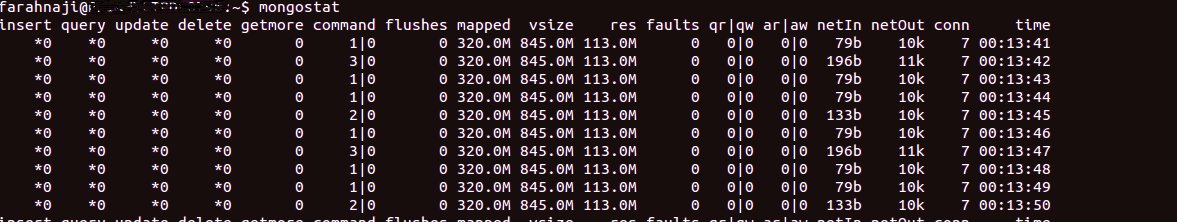
After everything goes OK It’s time to run-app
and hit the browser by localhost:8080/yourapp you will see$ grails run-app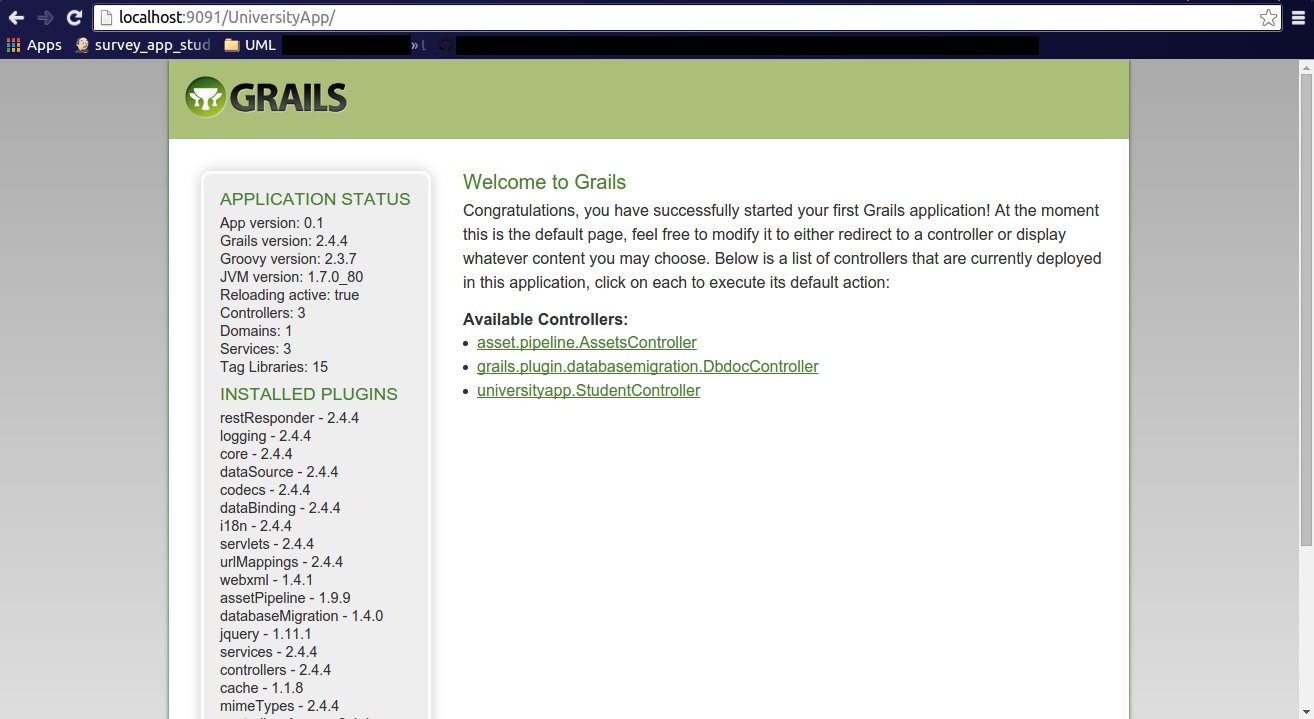
-
Test insert and query data
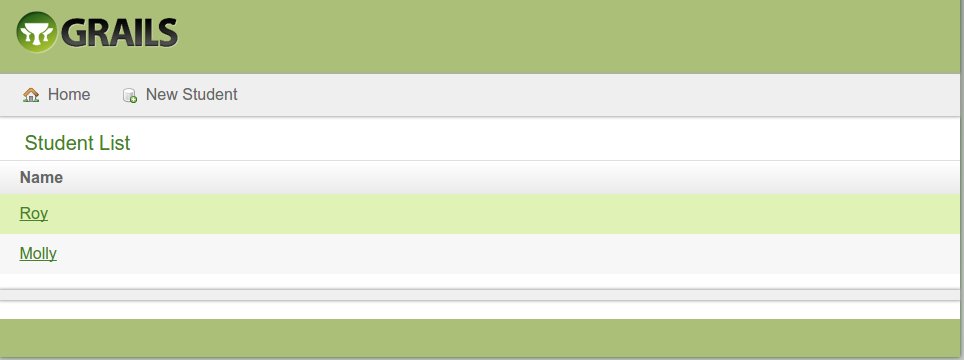
-
Use mongoDB shell to see data
$ mongo MongoDB shell version: 3.0.7 connecting to: test > use University switched to db University > show collections Student Student.next_id system.indexes > db.Student.find() { "_id" : ObjectId("5623a53844ae4ef024a71201"), "name" : "Roy", "version" : NumberLong(1) } { "_id" : ObjectId("5623a53e44ae4ef024a71202"), "name" : "Molly", "version" : NumberLong(1) }